Problem instances can be read in both in the .stp format described here: http://steinlib.zib.de/format.php, and the (somewhat simpler) .gr format described here: https://pacechallenge.org/2018/steiner-tree/. To run SCIP-Jack from the command line use
bin/stp -f filename.stp
Note that the solution shown by SCIP does not correspond to the actual solution computed by SCIP-Jack, because SCIP-Jack performs preprocessing prior to building the SCIP problem (for performance and memory reasons). The solution value shown by SCIP is correct, however. To get the solution computed by SCIP-Jack, create a file called (for example) "write.set" in folder ./settings with content
stp/logfile = "use_probname"
Then call
bin/stp -f filename.stp -s settings/write.set
The solution will be written to the file "filename.stplog". Alternatively, you can set the logfile parameter via the interactive shell.